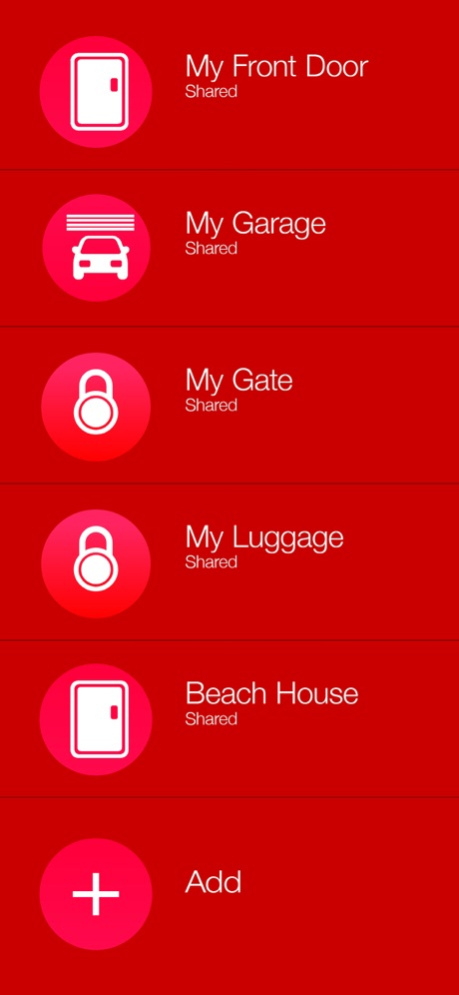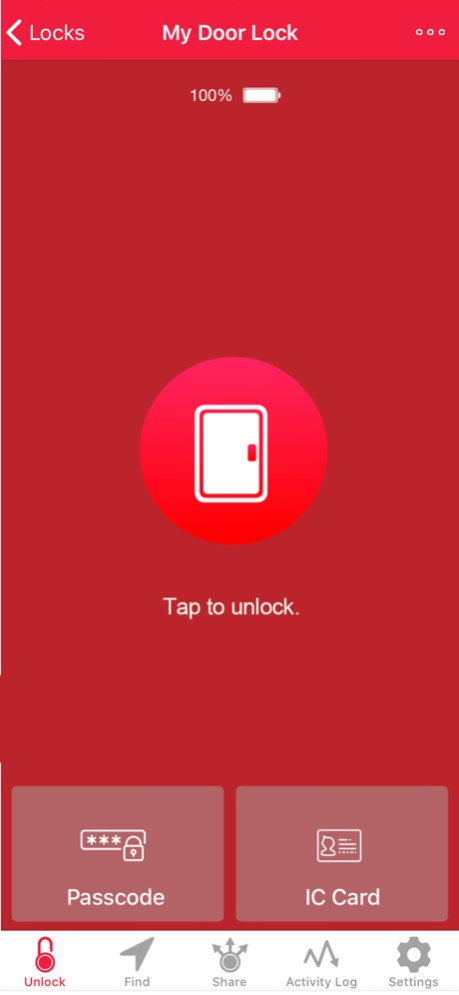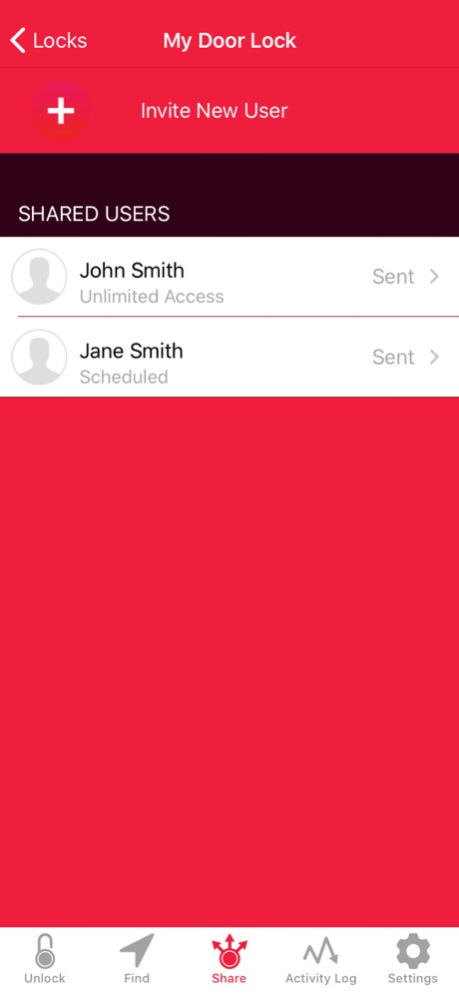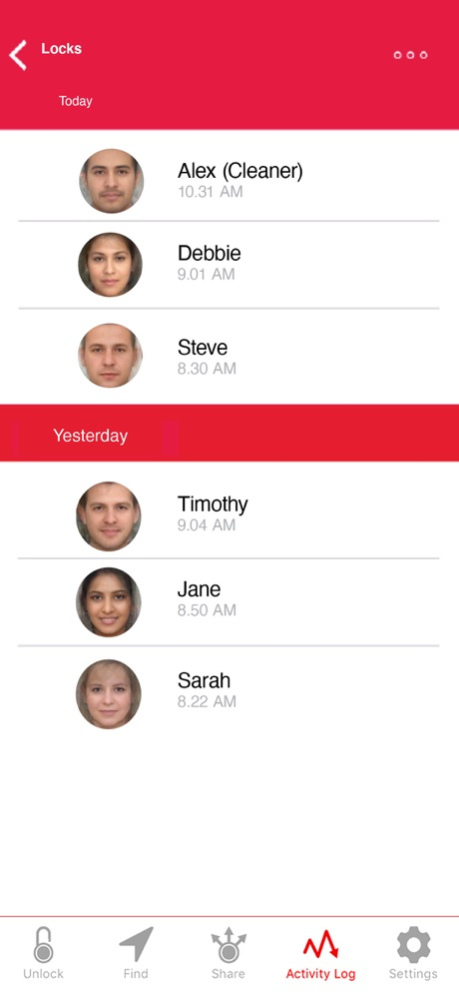LockSmart 2.6
Continue to app
Free Version
Publisher Description
Throw away the keys!
A new, smarter and trackable way to manage access within your home or business, has arrived – no keys!
LockSmart Central is an integrated access solution. From the garage door, gate and front door, to your luggage and holiday home, all can be managed easily together in the same application.
Simply download the LockSmart app and pair it with your LockSmart hardware. Your mobile device is now your everything ‘key’.
Why you will love it?
Control
Manage one or many properties from anywhere in the world, day or night. Share and remove virtual ‘keys’ instantly and remotely.
Convenience
No more keys to cut, to carry, nor to deliver or retrieve from shared users. Unlock with Bluetooth using your mobile phone or iWatch, via Wi-Fi or code. Hands full? Set to auto unlock, and your Abode door unlocks upon approach. Manage multiple properties and smart Bluetooth products centrally within the one app or web portal.
Confidence
Enjoy real-time tracking. Know the who, when and where of access to any property at any time, from anywhere³. No physical keys to end up in the wrong hands, an anti-break-in Abode door function and random code security for complete confidence.
What hardware is compatible with the LockSmart app?
LockSmart Abode Bluetooth door lock
Through your mobile device², open and manage your LockSmart Abode Bluetooth door lock without a single key. Juggling groceries or work files? Set to auto unlock, and you needn’t get your mobile device out of your bag or pocket – your door unlocks upon approach! Share virtual ‘keys’ instantly, and track use. Remove any shared user with the swipe of a button. The LockSmart Abode bestows keyless security – no keys to lose nor mistakenly end up in the wrong hands, yet the highest available Bluetooth security standard and random code security for your protection.
LockSmart Garage
No more garage remote! Your mobile device² is the ‘remote’. Share and track access with others remotely, and remove access with the press of a button.
LockSmart Wi-Fi Bridge
Remotely lock and unlock multiple LockSmart smart locks from your mobile device with the LockSmart Wi-Fi Bridge. For the home, instantly let friends, family, the cleaner, the dog sitter or a tradesperson in – you needn’t be home! For the office, let an employee, consultant, tradesperson, or cleaner in from anywhere, at any time3. Powered by USB, this smart Wi-Fi Bridge can be used globally and is compatible with the LockSmart Abode and the LockSmart Garage.
LockSmart original padlock and LockSmart Mini
Through your mobile device², open, manage and share virtual ‘keys’ of the LockSmart original padlock or LockSmart Mini without a single key. Track use and remove any shared user instantly with the swipe of a button.
The weatherproof LockSmart and LockSmart Mini padlocks provide two variable weight options. Both can be used indoors or outdoors, and include a long-lasting, fast and re-chargeable lithium-ion battery with prompts for recharging. Suitable for sheds, lockers, gates, bikes, cabinets and more!
LockSmart Travel
The TSA- accepted LockSmart Travel provides keyless and trackable travel security. Open, share virtual ‘keys’ and track – no more keys!² Track your luggage when in Bluetooth range, or try crowd sourcing it. Perfectly sized for your luggage, backpacks and travel bags. LockSmart Travel bestows more security, and sharing and tracking features like none before with the humble key or combination lock.
What to know more?
For more on LockSmart Central – including more on the technology, products, features and FAQ’s, go to www.locksmartcentral.com
Nov 12, 2020
Version 2.6
Minor enhancements and fixes.
About LockSmart
LockSmart is a free app for iOS published in the System Maintenance list of apps, part of System Utilities.
The company that develops LockSmart is Dog and Bone Holdings Pty Ltd. The latest version released by its developer is 2.6.
To install LockSmart on your iOS device, just click the green Continue To App button above to start the installation process. The app is listed on our website since 2020-11-12 and was downloaded 30 times. We have already checked if the download link is safe, however for your own protection we recommend that you scan the downloaded app with your antivirus. Your antivirus may detect the LockSmart as malware if the download link is broken.
How to install LockSmart on your iOS device:
- Click on the Continue To App button on our website. This will redirect you to the App Store.
- Once the LockSmart is shown in the iTunes listing of your iOS device, you can start its download and installation. Tap on the GET button to the right of the app to start downloading it.
- If you are not logged-in the iOS appstore app, you'll be prompted for your your Apple ID and/or password.
- After LockSmart is downloaded, you'll see an INSTALL button to the right. Tap on it to start the actual installation of the iOS app.
- Once installation is finished you can tap on the OPEN button to start it. Its icon will also be added to your device home screen.